Missing displayed count of sub-folders of Smart Folder
Reported by fnurl | September 14th, 2015 @ 05:07 PM
One of my Smart Folders is not showing the correct displayed count ("All" chosen):

Here is the config for that Smart Folder (email in inbox older than 48h):
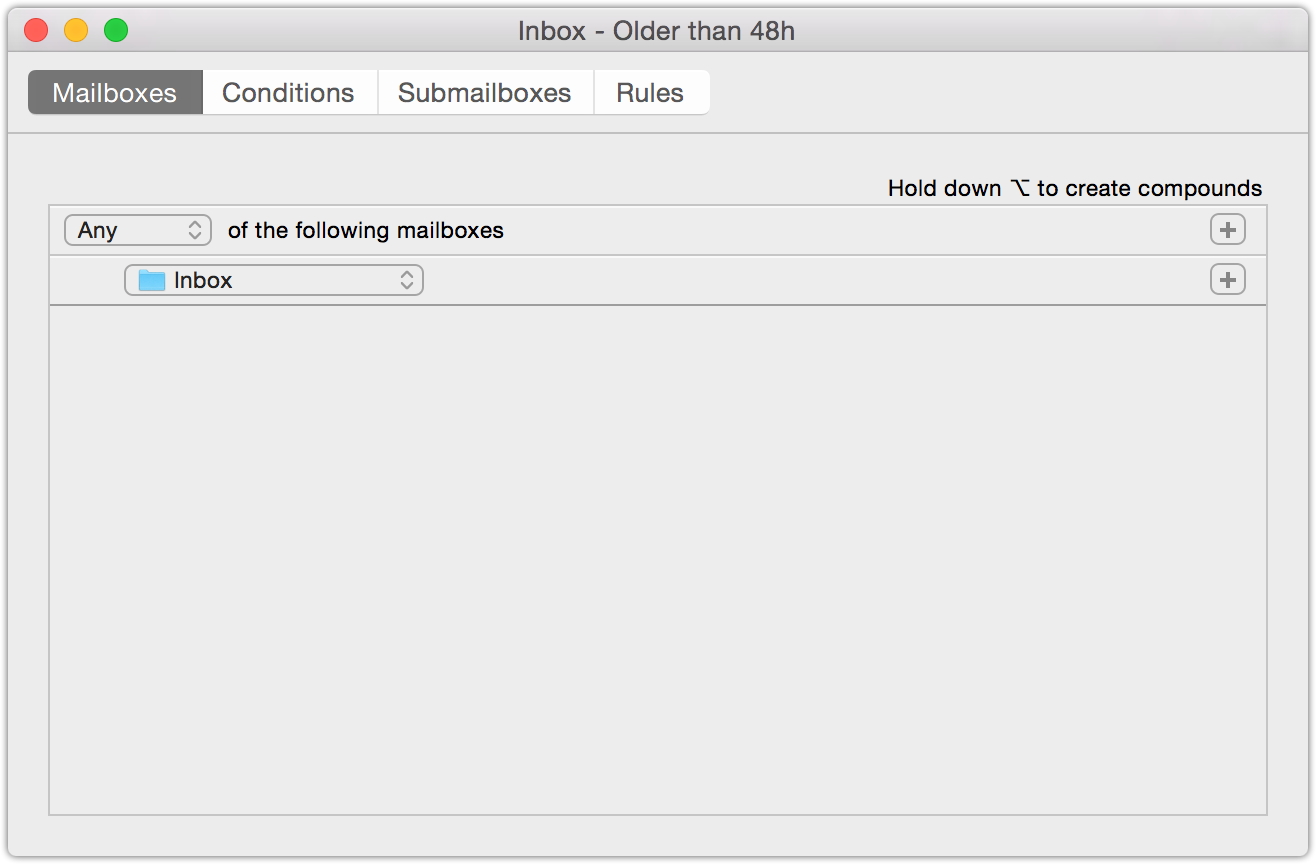
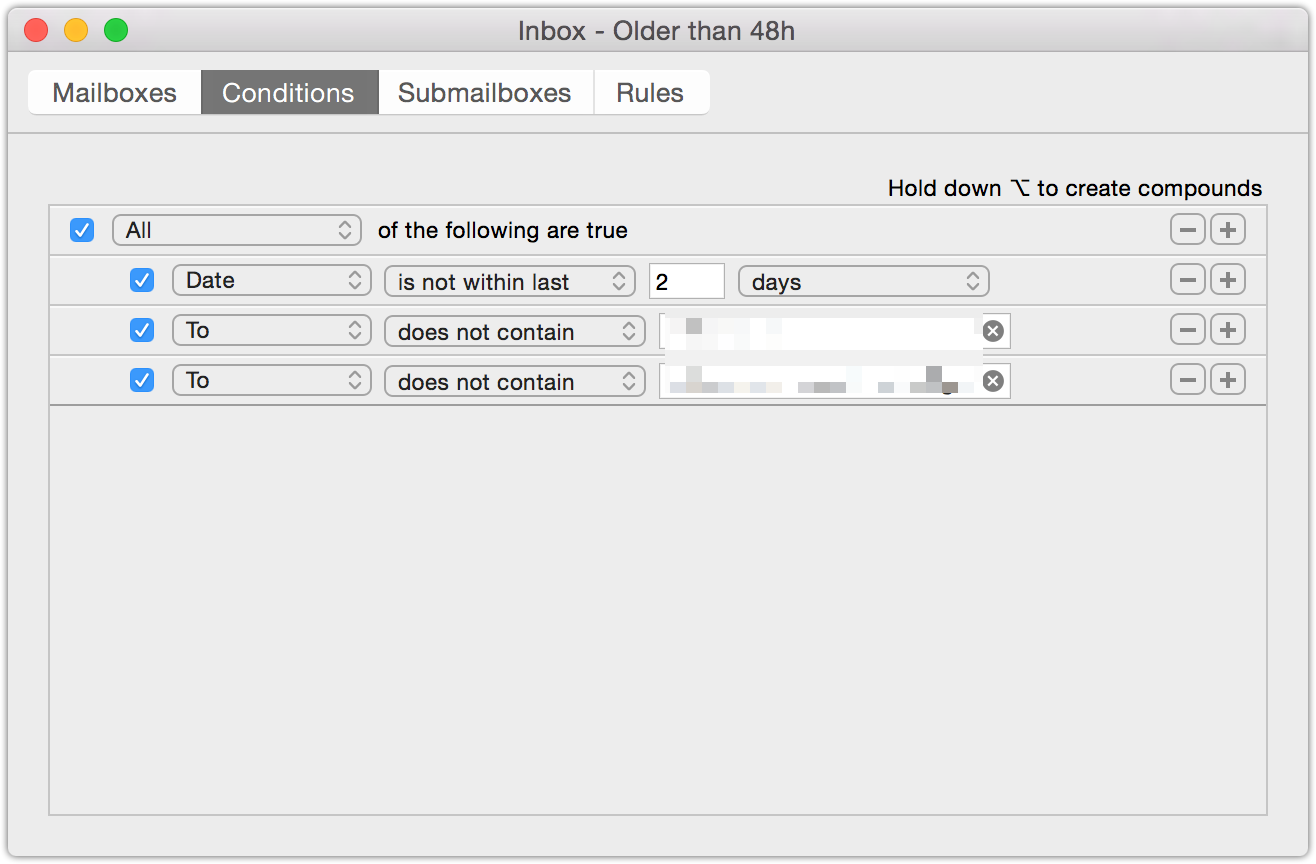
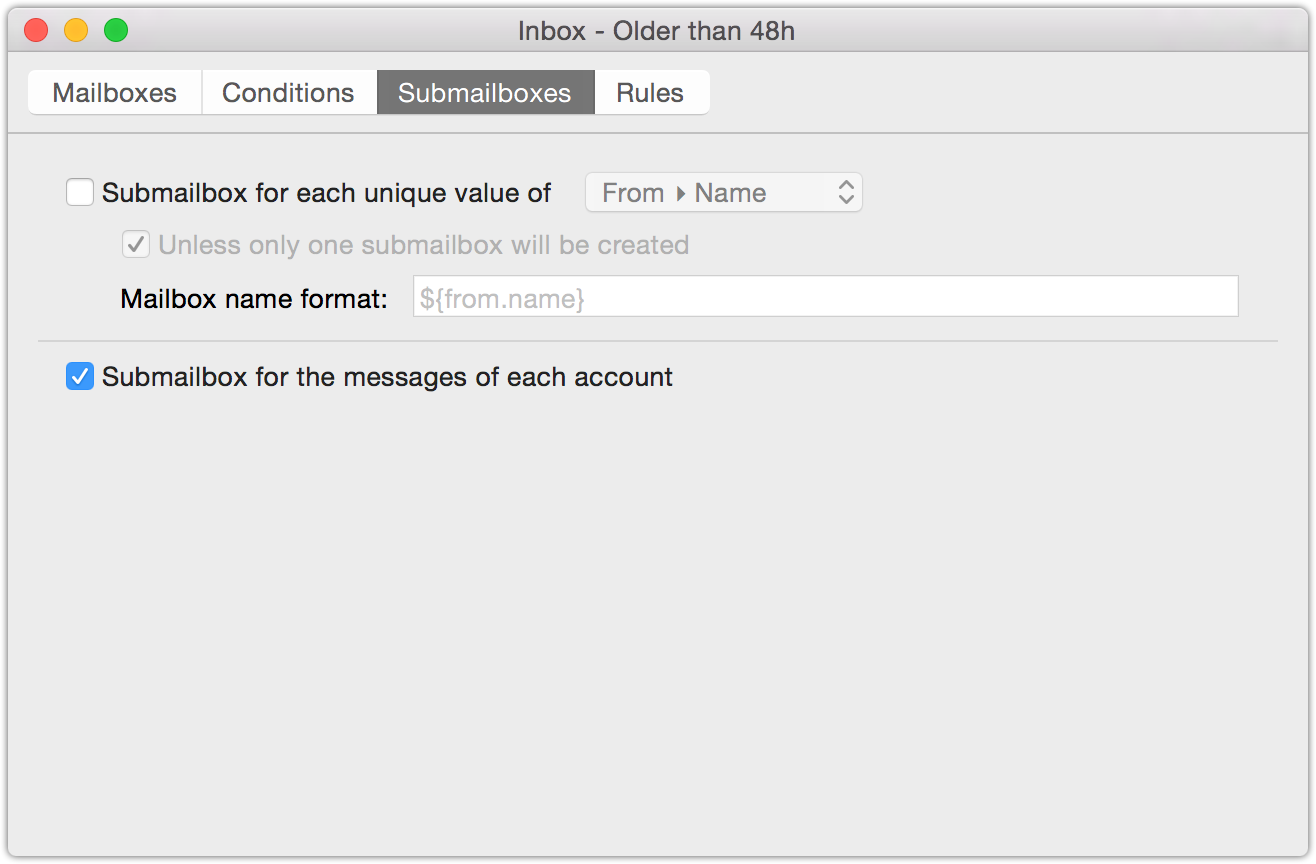
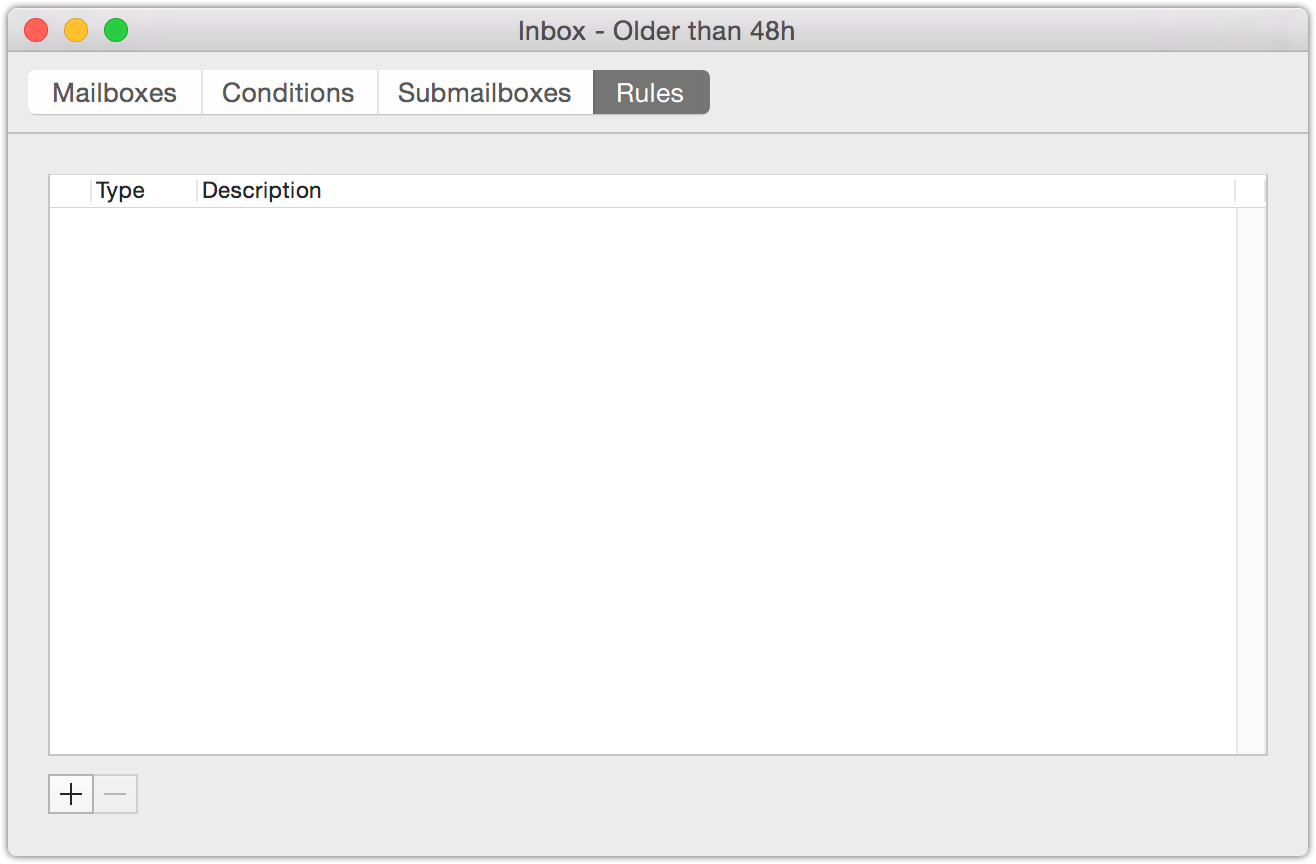
Comments and changes to this ticket
-

benny September 15th, 2015 @ 10:01 AM
That does look strange. Does it persist after relaunching MailMate?
Could you send me this file (Help ▸ Send Feedback):
~/Library/Application Support/MailMate/Mailboxes.plistIt'll make it easier for me to reconstruct the mailbox.
Thanks in advance.
-

fnurl September 15th, 2015 @ 11:08 AM
Sent the file, but unfortunately for debugging, the error went away after restarting MailMate.
-

benny September 15th, 2015 @ 11:42 AM
- State changed from “new” to “cantreproduce”
Thanks. I suspected that it was a temporary problem. I assume the smart mailbox was recently created? (Or maybe just changed?)
-

benny September 15th, 2015 @ 11:47 AM
I tried reproducing the problem by creating a new smart mailbox and then changing various settings, in particular those related to submailboxes. But the counts appeared to always update correctly.
Let me know if you see the problem again.
-

benny September 15th, 2015 @ 11:49 AM
- State changed from “cantreproduce” to “reproduced”
I believe I found the trigger. Using “Duplicate Mailbox” I can reproduce the problem.
-

benny September 15th, 2015 @ 12:33 PM
- State changed from “reproduced” to “fixcommitted”
-

fnurl September 15th, 2015 @ 04:14 PM
I managed to duplicate the behavior... It happened when I duplicated the Smart Folder ;)
Edit: Ah, I did not see your previous comments (added the comment without refreshing the page).
-

benny September 29th, 2015 @ 02:52 PM
- State changed from “fixcommitted” to “fixreleased”
Please Sign in or create a free account to add a new ticket.
With your very own profile, you can contribute to projects, track your activity, watch tickets, receive and update tickets through your email and much more.
Create your profile
Help contribute to this project by taking a few moments to create your personal profile. Create your profile »
Mac OS X email client.