Turning off IDLE processes in IMAP so checking mail doesn't crash my server
Reported by Curtis Abbott | January 19th, 2017 @ 05:02 PM
With all the power of MailMate, I would assume that it has the option of turning off idle processes or turning on some sort of manual mail check button for IMAP. I am switching from Mail potentially to MailMate expressly because Mail no longer has this option in the latest version.
Please help
Curtis
Comments and changes to this ticket
-

Alexander Kucera January 20th, 2017 @ 10:03 AM
Easy, select the mailbox that is using an IDLE or "Connected" state, which is most likely only the Inbox by default. Then either right click or go to the Mailbox menu and search for "Synchronisation Schedule". Set it to anything other then "Connected".
-

Curtis Abbott January 20th, 2017 @ 10:08 AM
In the Sources.plist, I have tried reducing the Idle_minutes = 0 but that doesn't work. Is there a command that I can insert in this file that turns IDLE off entirely?
{ clientUnsubscribedMailboxNames = ( ); hostName = "edited out"; idle_minutes = 15; name = "edited out"; port = "993"; portSelection = "manual"; privateNamespace = "INBOX"; serverURL = "imap://edited out"; shadowServerURL = "imap://edited out"; smtp = "smtp://edited out"; synchronizationInterval = 0; },I have tried...
idle = false;
idle = null; &
idle_minutes = 0;None of these worked.
I have no issues at all checking mail manually to solve this problem. In fact, I fully expect that I will have to.
Which does bring up another question, I tried to find in the documentation a selector that might allow me to create a key binding that allows me to toggle all accounts off-line and online. Of course, this is only necessary if we can't figure out a way to eliminate dormant/idle connections to the server and establish a means of only connecting to the server when I actually want to check my mail.
Is there a way to accomplish these things?
Thank you so much for your help.
Curtis
PS: I am loving the power and flexibility of MailMate. Awesome program!
-

Alexander Kucera January 20th, 2017 @ 10:15 AM
Did you read what I just wrote? No need to edit any PList files. It's a menu option.
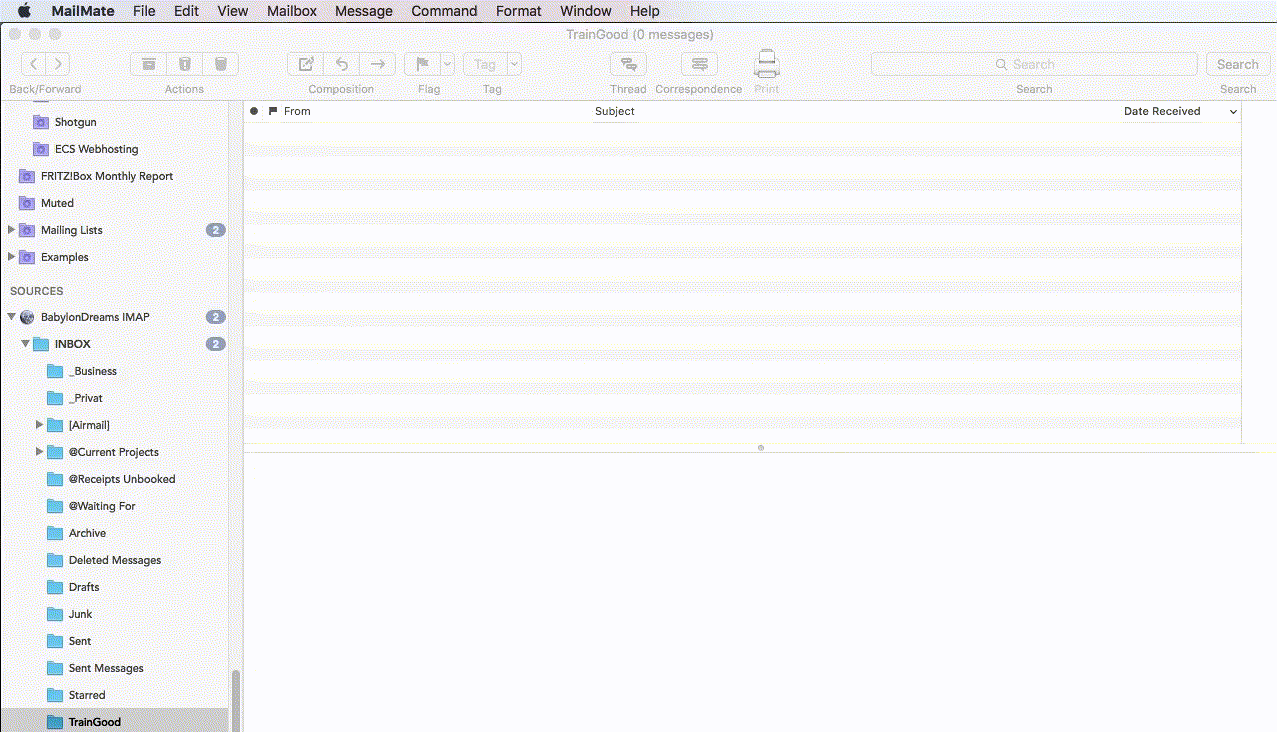
-

Alexander Kucera January 20th, 2017 @ 10:17 AM
Btw. you can see in the folder list which mailboxes are "Connected" because they are formatted in bold text. By default the only mailbox that is set up this way is the Inbox of each account.
-

-

Curtis Abbott January 20th, 2017 @ 10:22 AM
Wow! That was certainly easy and worked like a charm. No, I did not see what you wrote because I was focused on writing my more detailed question. Thank you so much! Problem solved and now I can go to bed at 430am in the morning.
I really appreciate it! Have a great night or day whichever it is for you.
Curtis
-

benny January 20th, 2017 @ 01:35 PM
- State changed from “new” to “resolved”
@Curtis: “Synchronization Schedule” might not be exactly what you want, because MailMate is still going to automatically synchronize a mailbox when you select it. There's currently no way to disable that.
Note that changing the schedule of a source mailbox under SOURCES is inherited by all mailboxes in the account except INBOX and any mailboxes for which a schedule has been explicitly selected.
-

Curtis Abbott January 20th, 2017 @ 07:05 PM
Thank you. I just have everything set to manual right now and I think that'll work well for me. I don't really like being distracted by email anyway. Thank you for your help.
-

Curtis Abbott January 20th, 2017 @ 07:55 PM
Hey guys,
I have one other question that's very related so I should apply it to this ticket. Considering I have everything set to manual, is there a key binding (I haven't found one yet) that allows me to Synchronize --> All Sources?
This will at least allow the manual process to be less painful.
Thank you in advance.
Curtis
P.S. The answer to this question will help round out this thread for posterity.
Please Sign in or create a free account to add a new ticket.
With your very own profile, you can contribute to projects, track your activity, watch tickets, receive and update tickets through your email and much more.
Create your profile
Help contribute to this project by taking a few moments to create your personal profile. Create your profile »
Mac OS X email client.